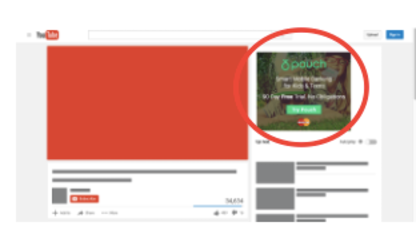To optimize your YouTube advertising endeavors, it is crucial to consider the preferences of online viewers, whether they primarily consume videos on desktop or mobile devices. To aid you in your YouTube advertising endeavors, we have compiled a comprehensive list detailing YouTube’s ad specifications.

Types of YouTube Ads:
a) Overlay ads: Overlay image specifications:
- Required unit: 480 pixels by 70 pixels
- File type: Static GIF, PNG, JPG
- File size: 150KB Companion banner specifications:
- Optional
- Companion banner unit: 300 pixels by 250 pixels
- Companion banner file type: GIF, PNG, JPG
- Companion banner file size: 150KB
Overlay ads can be likened to online billboards. They can consist of static images or incorporate minimal movement or animation. These ads appear either alongside the video or as overlays at the bottom. Compared to pre-roll or mid-roll ads, overlay ads provide a cost-effective choice for YouTube advertising. While they may not directly interrupt user activity, crafting an exceptional ad can make it stand out. Ensure that your content is optimized for the selected ad format and includes a clear call to action for maximum impact.
b) Sponsored cards:
- Platform: Desktop and mobile devices
- Media: Image Format: JPG, PNG, GIF
- Aspect Ratio: 1:1
- Length: 15 or 20 seconds File Size: Maximum 2MB
Sponsored cards are a recent addition to YouTube’s ad options. They commence with a concise “teaser” and transition into a card icon. Positioned in the upper right-hand corner of the current video, the icon offers viewers the option to access additional information about the sponsored content. Although similar to display ads, sponsored cards possess distinct placement and functionality. A compelling call to action remains a vital element across all ad types.

c) Bumper ads: Assets overview:
- Where they appear: YouTube videos, video partner sites, and apps on the display network Companion:
- 300 pixels by 60 pixels (.jpg, static .gif, or .png)
- (If no companion ad is provided, a 300 pixels by 250 pixels video wall will be shown on YouTube) Maximum file size: 1KB Video ad settings:
- File format: AVI, ASF, Quicktime, Windows Media, MP4, or MPEG
- Preferred video codec: H.264, MPEG-2, or MPEG-4
- Preferred audio codec: MP3 or AAC
- Resolution: Recommended 640 pixels by 360 pixels or 480 pixels by 360 pixels
- Frame rate: 30 FPS
- Aspect ratio: Native aspect ratio without letter-boxing (e.g., 4:3, 16:9)
- Maximum file size: 1GB
- Length: 6 seconds
Bumper ads are non-skippable video ads designed to expand the reach of a campaign. They appear before the selected video and perform exceptionally well on mobile devices. Bumper ads are sold on a CPM (cost per thousand impressions) basis, and their maximum duration is 6 seconds.
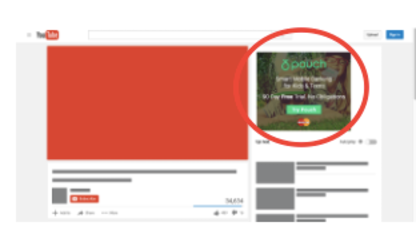
d) Standard display ads: Technical specifications:
- Dimensions: 300 pixels by 250 pixels
- Formats: GIF, JPG, PNG
- Maximum file size: 150KB
- Maximum animation time: 30 seconds (all animations, including loops, must end within 30 seconds)
- Audio: No sound
- Border: Creatives with partially black or white backgrounds must have a visible border of a contrasting color
Standard display ads on YouTube are static images that can be showcased within the YouTube platform. They come in various sizes and formats, allowing for design flexibility. It is crucial to adhere to the specified dimensions, file formats, and file size limitations. Remember, these standard display ads should be visually captivating and seize the viewer’s attention without the use of audio.

e) TrueView video discovery ads: Assets overview:
- Video URL: Must be uploaded to YouTube
- Image: Choose from 4 autogenerated thumbnails
- Headline: Maximum 25 characters
- Description: Maximum two lines, 35 characters per line Video ad settings:
- Platform: Desktop and mobile
- File format: AVI, ASF, Quicktime, Windows Media, MP4, or MPEG
- Preferred video codec: H.264, MPEG-2, or MPEG-4
- Preferred audio codec: MP3 or AAC
- Resolution: Recommended 640 pixels by 360 pixels or 480 pixels by 360 pixels
- Frame rate: 30 FPS
- Aspect ratio: Native aspect ratio without letter-boxing (e.g., 4:3, 16:9)
- Maximum file size: 1GB
TrueView video discovery ads are displayed alongside YouTube search results or related video suggestions. They grant viewers the option to choose which video they want to watch. When creating these ads, you can upload a video URL and select a thumbnail. Additionally, you can provide a headline and description to captivate viewers’ attention. Ensure that your video and accompanying details adhere to the specified format and guidelines for optimal performance.

f) TrueView in-stream skippable ads: Assets overview:
- Where they appear: YouTube videos, video partner sites, and apps on the display network Companion:
- 300 pixels by 60 pixels (.jpg, static .gif, or .png)
- (If no companion ad is provided, a 300 pixels by 250 pixels video wall will be shown on YouTube) Maximum file size: 1KB Video ad settings:
- File format: AVI, ASF, Quicktime, Windows Media, MP4, or MPEG
- Preferred video codec: H.264, MPEG-2, or MPEG-4
- Preferred audio codec: MP3 or AAC
- Resolution: Recommended 640 pixels by 360 pixels or 480 pixels by 360 pixels
- Frame rate: 30 FPS
- Aspect ratio: Native aspect ratio without letter-boxing (e.g., 4:3, 16:9)
- Maximum file size: 1GB
- Length: 12 seconds to 3 minutes
TrueView in-stream skippable ads are video ads that appear before, during, or after YouTube videos. Viewers have the choice to skip these ads after 5 seconds. They can be an effective method to engage viewers with longer video content. Adhering to the specified file formats, dimensions, and length limitations is crucial for seamless ad delivery.
Remember to regularly review and analyze the performance of your YouTube ads to optimize their effectiveness. By leveraging the various ad formats and specifications, you can create compelling and impactful YouTube advertising campaigns.